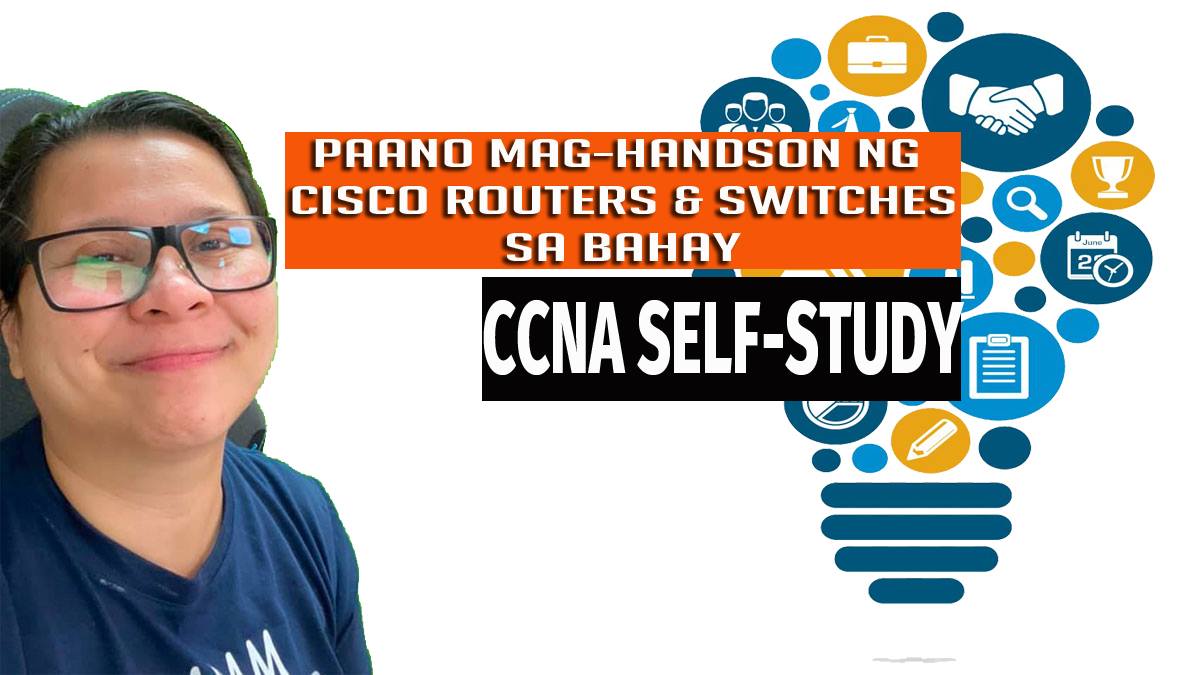Dito sa video na to, idi-discuss ko sayo yung significance at advantage ng mga Network Simulators sa paga-aral mo para sa CCNA Certification mo.
Ang mga Network Simulators ang pinaka-cost effective way para makapag-build ka ng hands-on skills using Cisco Routers and Switches.
Lahat ng pwede mong gawin at i-configure sa mga Real Cisco Routers ay pwede mo ring i-configure sa GNS3.
Lahat ng mga topics na included sa loob ng CCNA 200-301 curriculum ay pwede mong gawin at i-configure sa loob ng GNS3.
Ang pinaka-maganda pa nyan, since simulator based yung GNS3 – pwede kang maglagay ng maraming routers na kaya ng PC mo. (considering the amount of RAM your PC has, since a GNS3 router consumes memory) para makapag-simulatre at makapag-configure ka ng isang full-blown topology.
GNS3 is also the tool used by seasoned network engineers and administrators to test network environments and configurations before they implement them in their production networks.
This is a very powerful tool that you can use in your CCNA study.
This is also the same tool that you will use when you study up to achieve your CCNP, even your CCIE!
The best thing is – this is free to download. You don’t have to pay anything to have your own CCNA (Cisco Certified Network Associates) Lab at home.
🚩DOWNLOAD LINKS (The Links will be available in your Facebook Messenger)
👉https://m.me/mnetsolutions?ref=w5530066
🚩You can view the Second Part of this video here:
Using Network Simulators in Studying for your CCNA (Cisco Certified Network Associates) – Packet Tracer Installation 👉https://youtu.be/yEEIweCaUSk
———
🚩Meron din akong offered na FREE CCNA (Cisco Certified Network Associates) Courses!
Register and click enroll sa mga free courses ko for instant access here 👇
👉https://courses.mnet-it.com
——
✅Join my CCNA (Cisco Certified Network Associates) Study Group 👉 https://facebook.com/groups/itcertstudygroup
✅Follow my Facebook Fanpage
https://facebook.com/mnetsolutions
✅Follow me on Facebook:
https://facebook.com/lendgr8t
✅Subscribe on my Youtube Channel:
https://youtube.com/c/ciscoselfstudy
GEAR USE:
TRIPOD: https://amzn.to/3gAJend
MIC: https://amzn.to/31o8NBt
MIC HOLDER: https://amzn.to/3a01946
ACTION CAMERA: https://amzn.to/2PFRJBP
MAIN CAMERA DSLR: https://amzn.to/2Dn7DhC
REFERENCE BOOKS:
CISCO CCNA BOOKS: https://amzn.to/3gzoqwi
CISCO CCNP BOOKS: https://amzn.to/3fCaD6N
INTERESTED IN THIS ARTICLE? PLEASE SHARE!
Recent Posts
- Interested to Become a CCNA in the Philippines? What to choose? CCNA Bootcamp or Online Course? Which is better?
- 9 Top CCNA Training Centers in the Philippines
- Ano ba ang CCNA Ano yung prerequisites Ano Benefits nyan
- Paano mo imo motivate yung Sarili mo at paano ba yung Time
- Paano mag deal sa mga Nega in your CCNA Study Free CCNA