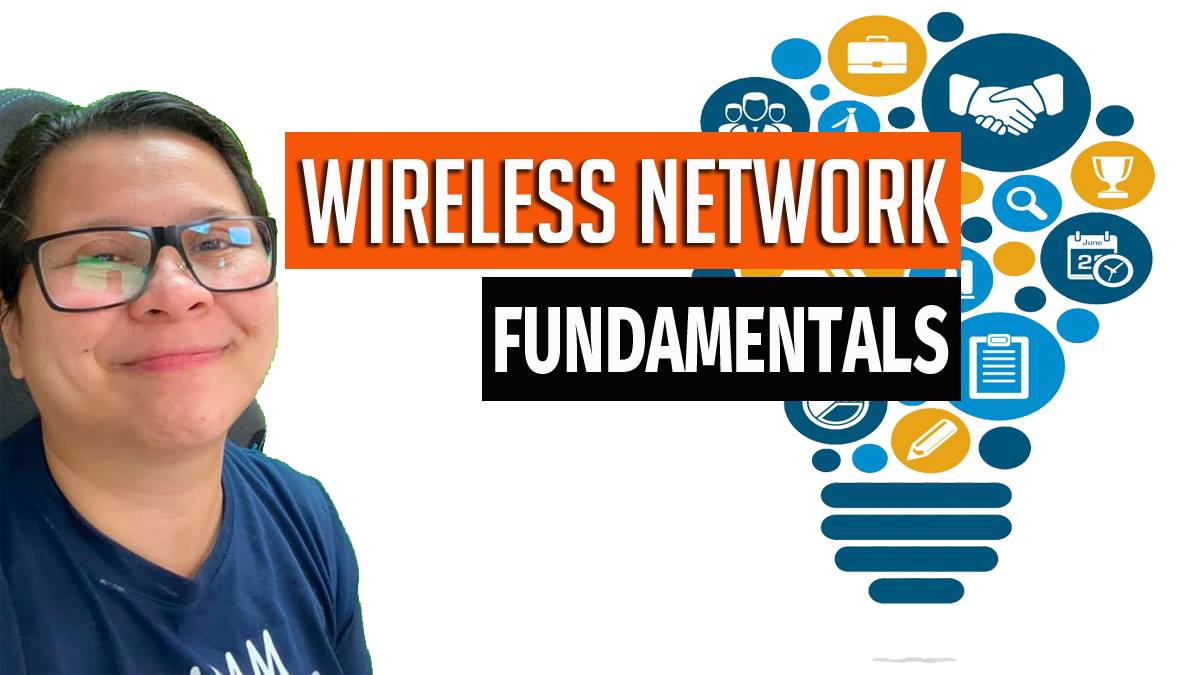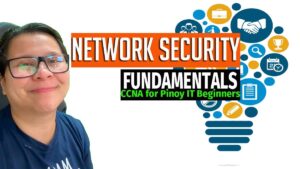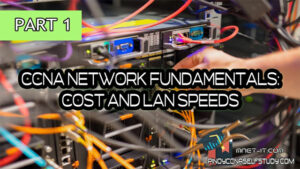Ang Wireless Networking ay isa sa mga bagong topics na meron sa bagong CCNA 200-301 Curriculum.
Ano ba ang difference nyan sa tradional wired network communications natin?
Paano ba naipapadala wirelessly yung mga data natin?
Itong video na ito will give you a very good foundation para sa Wireless networks.
—-
Etong video na ito ay Introduction pa lang ng Wireless Networking Section na meron sa CCNA 200-301 Online course na offered ko :


1. The Need for Wireless Networking
2. Introduction to Wireless Network Communications
3. Anatomy of an RF Signal
4. The RF Spectrum
5. Introduction to the 2.4Ghz and 5GHz Frequency Bands
6. The 2.4 GHz Frequency Band Channels Part 1
7. Wireless Modulation
8. Time and Frequency Domain
9. Wireless Multiplexing
10. The 2.4GHz Frequency Band Channels Part 2
11. The 802.11 Standards
12. The 802.11 Standards Applications
1. Ad-Hoc Mode
2. Infrastructure Mode and Basic Service Sets (BSS)
3. Distribution Systems
4. Extended Service Sets
5. Miscellaneous WLAN Topologies – NonInfrastructure Mode
1. Autonomous Architecture Introduction
2. Onsite Autonomous AP Architecture
3. Cloud Based Autonomous AP Architecture
4. Split-MAC Architecture Introduction
5. CAPWAP Tunnels
6. WLC Deployment Variations
7. WLC Deployment Architectures – Onsite, Offsite, and Cloud-Based
8. CAPWAP Tunnels Continued..
9. Cisco AP Modes
1. Introduction to Wireless Security
2. Wireless Authentication – Open and WEP Authentication
3. 802.1x Fundamentals
4. 802.1x Authentication Types
5. Wireless Security Encryption and Data Integrity Introduction
6. Wireless Encryption and Data Integrity Methods
7. WPA, WPA2, WPA3
1. WLC Port Types
2. WLC Initial Setup
3. Connecting to the WLC using HTTPS – Initial Connection
4. Creating a WLAN inside the WLC GUI
5. Connecting LAP (Lightweight Access Points) to the WLC
6. Creating AP Groups
Wireless pa lang yan
Ang Wireless Networking ay isa pa lanlg sa isang topic na meron sa CCNA (Cisco Certified Network Associates) 200-301 Curriculum.
Yung CCNA course ko is the most in-depth CCNA (Cisco Certified Network Associates) course that you will find anywhere – local man yan or from any foreign instructors.
—–
Register and click enroll sa mga free courses ko for instant access here 
——


https://facebook.com/mnetsolutions
https://facebook.com/lendgr8t
https://youtube.com/c/ciscoselfstudy
GEAR USE:
TRIPOD: https://amzn.to/3gAJend
MIC: https://amzn.to/31o8NBt
MIC HOLDER: https://amzn.to/3a01946
ACTION CAMERA: https://amzn.to/2PFRJBP
MAIN CAMERA DSLR: https://amzn.to/2Dn7DhC
REFERENCE BOOKS:
CISCO CCNA BOOKS: https://amzn.to/3gzoqwi
CISCO CCNP BOOKS: https://amzn.to/3fCaD6N
INTERESTED IN THIS ARTICLE? PLEASE SHARE!
Recent Posts
- Interested to Become a CCNA in the Philippines? What to choose? CCNA Bootcamp or Online Course? Which is better?
- 9 Top CCNA Training Centers in the Philippines
- Ano ba ang CCNA Ano yung prerequisites Ano Benefits nyan
- Paano mo imo motivate yung Sarili mo at paano ba yung Time
- Paano mag deal sa mga Nega in your CCNA Study Free CCNA