This is the continuation video of my blog post ‘How to Build your CCNA Lab’
So, nakabili ka na ng Cisco Home Lab mo – nice 🙂
Paano mo naman sya ngayon ia-access?
Ano yung mga kailangan mong software para ma-configure mo sya?
Paano yung connection?
Paano mo mave-verify na connected nga sya?
Check mo yung video 🙂 I will guide you on how to connect, setup and access your new gears – your very own Cisco Lab at Home!
DOWNLOAD LINKS:
Teraterm Download page: https://tera-term.en.lo4d.com/
Please share!
Share on facebook
Facebook
Share on google
Google+
Share on twitter
Twitter
Share on linkedin
LinkedIn




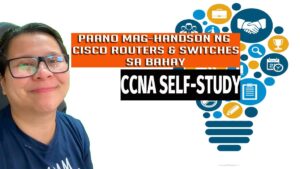
Pingback: Difference of GNS3 vs Real Device in Studying for your CCNA | FREE CCNA Training Courses and Tutorials for the Global Pinoy