One of the requirements for you to pass the CCNA exam is your familiarization of how their devices work and how to configure.
There are ways on how to have hands-on practice with Cisco Devices:
1. Attend a bootcamp training where there are real routers and switches that you can use during the duration of the course
This is the most expensive option.
You are not sure if the instructor that will teach you is good. And the amount of time that you can use the devices is limited to your time inside the training center.
2. Build your own CCNA Lab at home.
The cost of building your own lab and doing self-study is equal to the cost of you attending a bootcamp training.
If you will choose to build your own lab, and enroll in my CCNA online course – it will also cost you 25,000.
But, you can be sure that the instructor is good (Which is money well spent)
And you would have unlimited time to configure the devices.
You can do things with the routers that they won’t let you do inside the training like – password recovery, and IOS upgrades.
After you pass the exam, you can get the money that you spent on the devices back by selling them to other students who are also studying for their CCNA.
Or,
If you do not wish to enroll in my online course and study on your own, it’s still good if you build your own lab to have hands-on experience.
The money that you save in buying your own lab against enrolling in a bootcamp course – you can add them in your CCNA exam fee. ( The CCNA exam is $325).
3. Use Network simulators (GNS3 and Packet Tracer)
This is the most cost effective solution for your hands-on exercises.
Everything that you can do and configure in a real Cisco Router can also be configured in GNS3.
All course topics inside the CCNA curriculum can be done and configured in GNS3.
The best thing is, since it is simulator based, you can add as many routers and connections that your computer will allow (considering the amount of RAM your PC has, since a GNS3 router consumes memory) for you to simulate and configure full-blown topologies.
GNS3 is also the tool used by seasoned network engineers and administrators to test network environments and configurations before they implement them in their production networks.
This is a very powerful tool that you can use in your CCNA study.
This is also the same tool that you will use when you study up to achieve your CCNP, even your CCIE!
The best thing is – this is free to download. You don’t have to pay anything to have your own CCNA Lab at home.
So really, what is the difference between a Real Device and GNS3?
Watch this video. I will show you the similiraties in configuration between a Real Cisco device and GNS3.

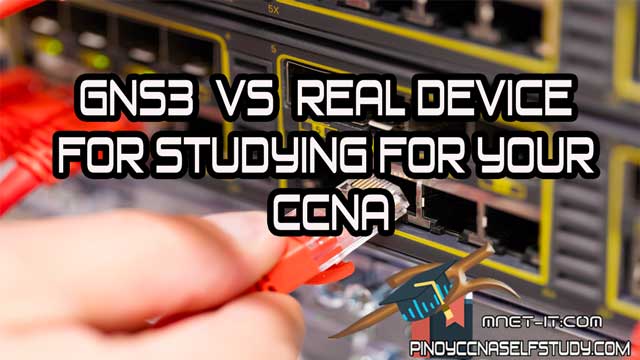
Hello mam ,
How many percent percent po ang job demand ng IT sa atin Kung sakali certified kana as CCNP .
Usually yung CCNP certification is required for Senior Networking positions. Yung percent demand, let’s just say na 50% of job posting regarding networks requires you to have a Cisco Certification, preferably CCNA and CCNP 🙂
MAAm len ask ko po magkano yung online course nyo ngayon. At pwd ko po ba kau ma add sa messenger tnx po.
Hi Bernz! Yung CCNA course ko is 9,750 you can check it here http://academy.mnet-it.com/p/ccnav3. Yes please feel free to add me on messenger http://facebook.com/lendgr8t